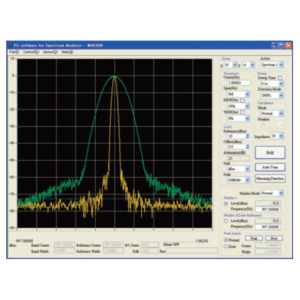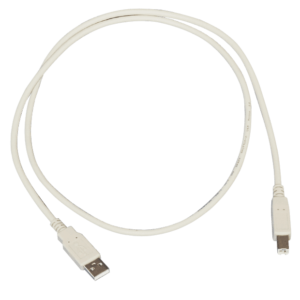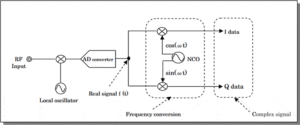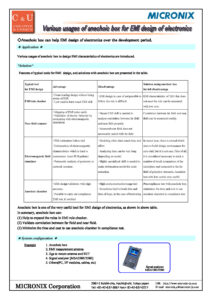I/Q data measured can be easily transferred by the signal analyzer.
Application
Connection schematic diagram
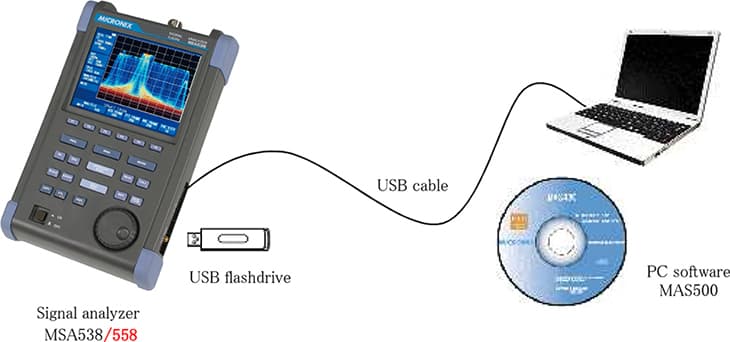
Solution
- Set the signal analyzer to the real time mode.
- Select the display of the time domain in the main analysis, and then run the Data Acquisition.
- The I/Q data of up to 16,383 frames can be saved.
-
- Transfer from the signal analyzer to the USB flash drive
All or any part of I/Q data measured can be transferred to the USB flash drive. - Transfer from the signal analyzer to PC
By using the PC software [MAS500], I/Q data measured can be easily transferred to the PC.
- Transfer from the signal analyzer to the USB flash drive
-
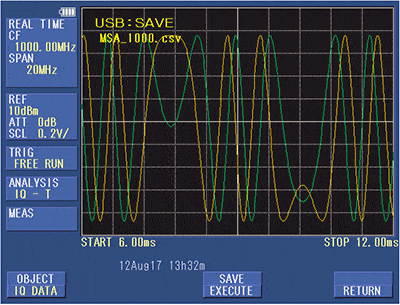
Measurement example of I/Q data (I/Q vs time)
System configuration
| Signal analyzer [MSA538] | x 1 |
| Lithium-ion battery [MB400] | x 1 |
| USBcables [MI400] | x 1 |
| PC software [MAS500] | x 1 |
Products introduction

Please feel free to contact us.
If you want to verify 5G, customize a radio wave shield box, or need product repair, please do not hesitate to contact us about any small matter.